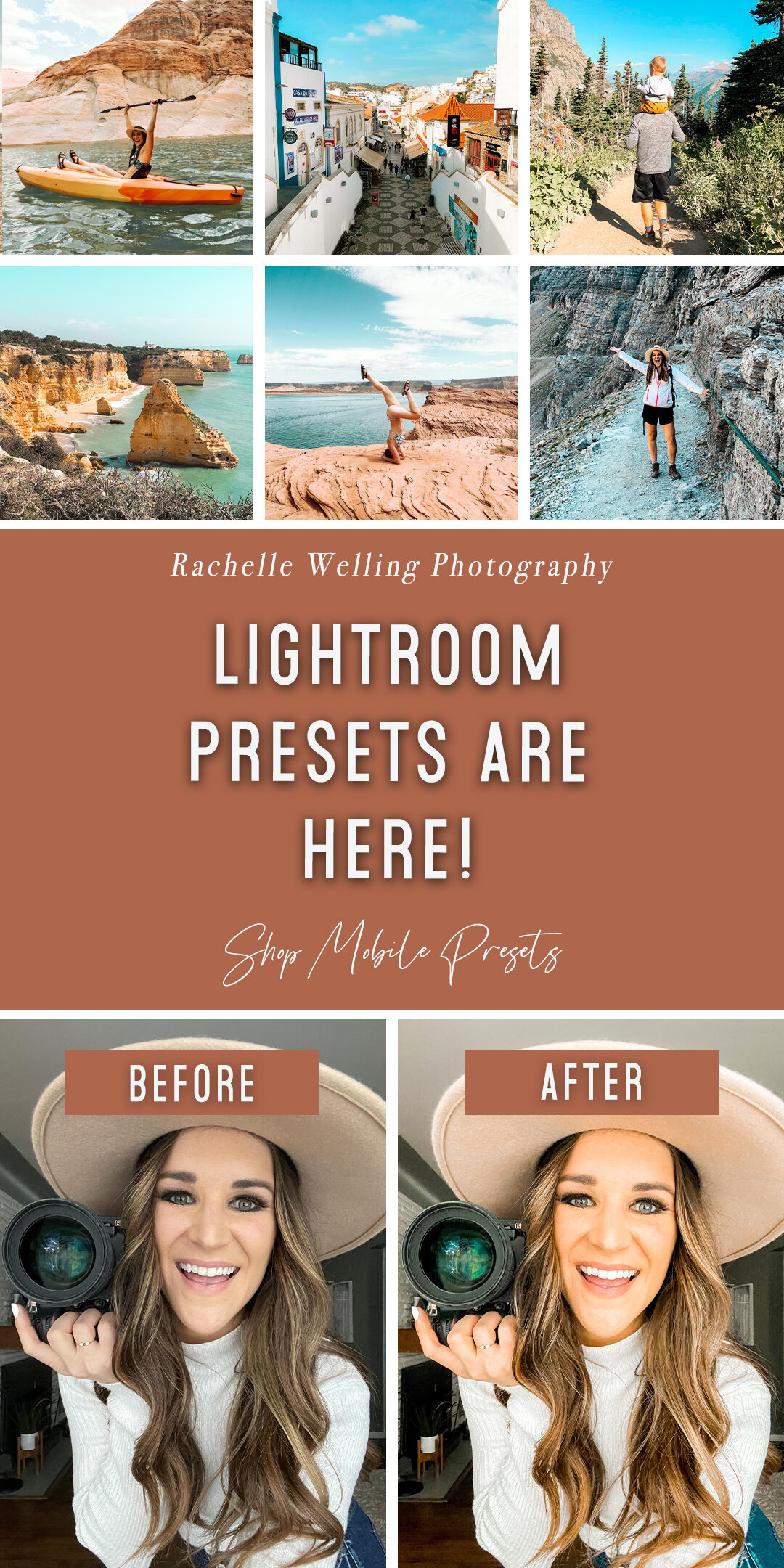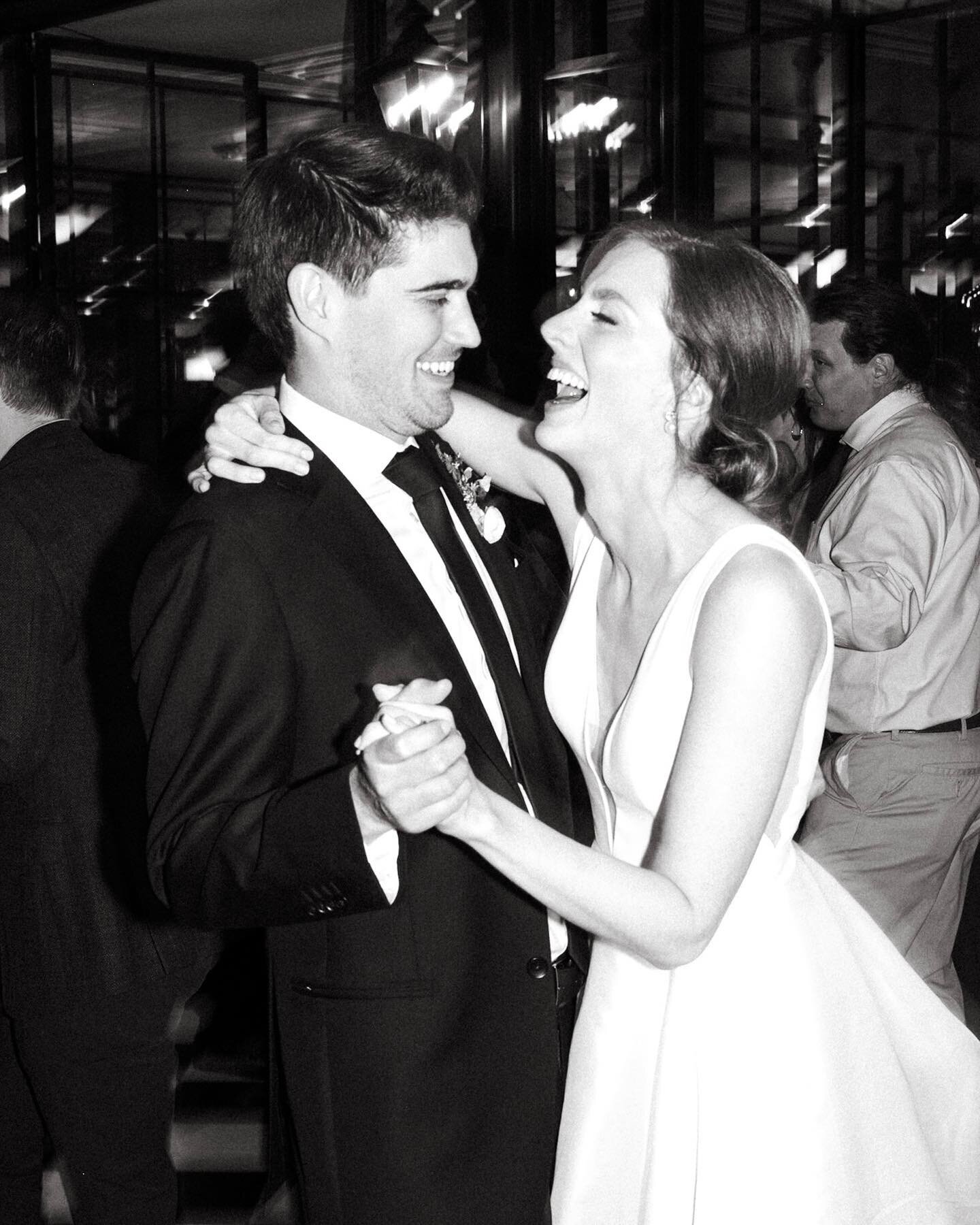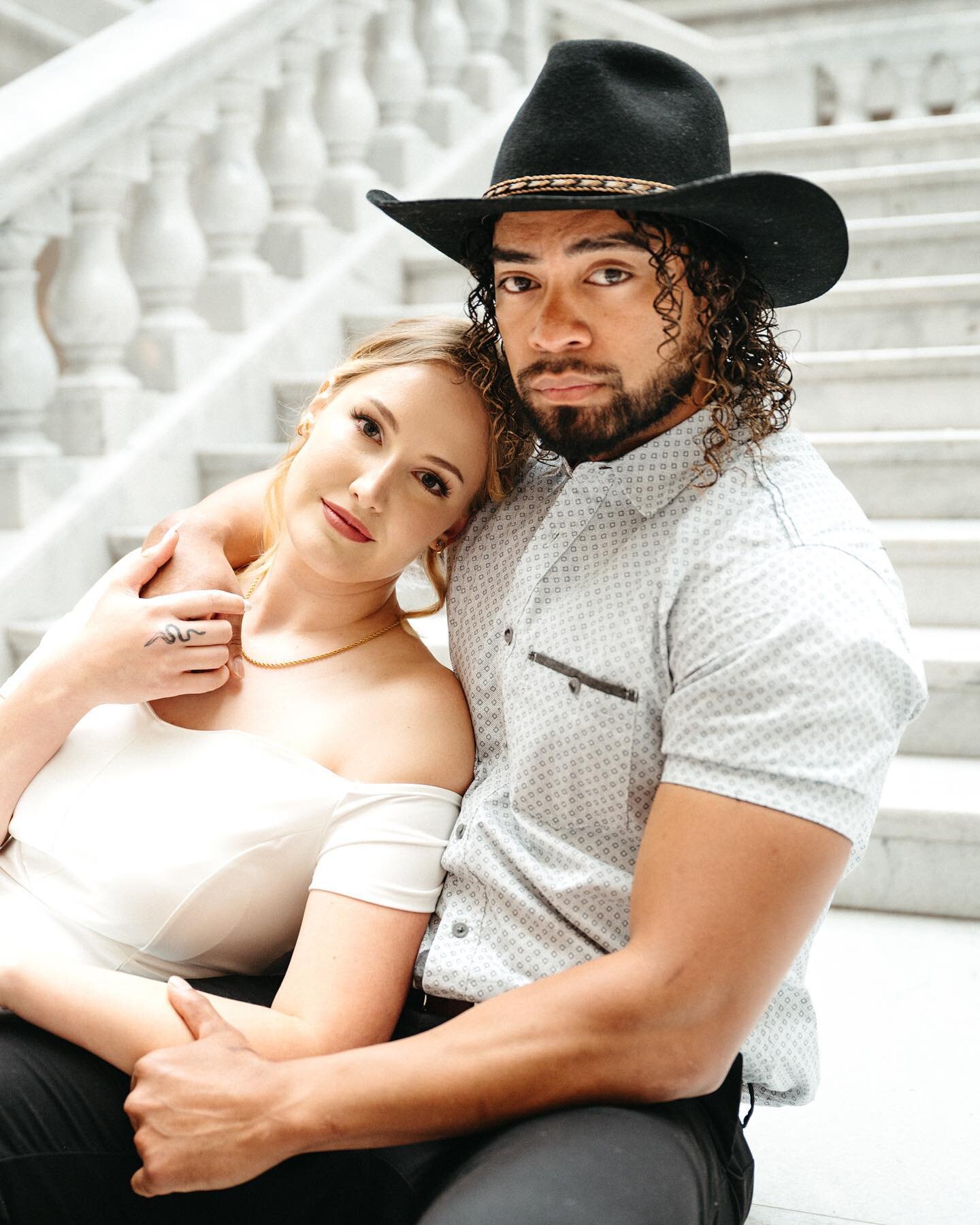5 Tips for Taking Better Photos with Your Phone
/With phone cameras today, everyone can be considered a photographer! Whether you have an Apple or Android product, the cameras are only getting better over the years. You don’t need a DSLR camera to capture beautiful photos (although I certainly suggest it if you’re trying to break into photography), you can take quality, lasting images on your phone. I really believe in the power of preserving memories and I want to empower you to take photos on your own that will be passed down for years to come.
Keep reading to hear my top 5 tips for taking better photos on your phone.
Clean It Up
It’s always best to start with a clean slate! Make sure your phone’s camera lens is clean. While you can use your shirt or jeans in a pinch, you can also invest in a microfiber cloth to clean your lens from time to time. By keeping your camera lens clean, you’ll consistently take better photos and avoid having smudge marks on those picture perfect photos!
Go On the Grid
One simple way to elevate your photos is to use framing. It seems like a fancy, complicated concept but with phones these days, it’s easier than you think! By framing, you’ll keep your photo subject clear and linear.
If you have an Apple phone, in iOS, visit Settings and select Camera. From there, enable the “Grid” setting. That grid will help you better compose your image, and keep your shot parallel with any vertical or horizontal lines in your shot. On Android devices, visit Settings > Apps > Camera, and select “Grid Lines” to choose between a rule-of-thirds overlay or a square overlay for a perfectly framed image.
Avoid the Zoom
It may seem counter intuitive, but zooming in to take a photo may defeat the purpose of what you’re trying to do! By zooming in, you will likely yield a grainy image. Instead, take the photo from further away and then use the crop setting to your discretion. You can easily crop in your Camera app, or check out some other apps like….
Light(room) It Up
Download the Lightroom app for your phone and give it a try! Within the app, you can easily crop, adjust lighting, and add a preset to your photo. A Lightroom preset is a configuration of settings, designed to achieve a certain look or style of your photo. Lightroom has some free presets within their app but if you’re looking for an upgrade, try out the best selling Rachelle Welling beachy preset pack. You can also check out this post for a tutorial on how to add presets.
Focus on the Finer Things
If you’re looking to photograph a close up subject, it can sometimes be difficult for your phone’s camera to focus. A quick fix for this is to reach out in front of your phone and hold your hand parallel to the subject that you want to capture. This will bring focus to that object and take a higher quality picture of that object!