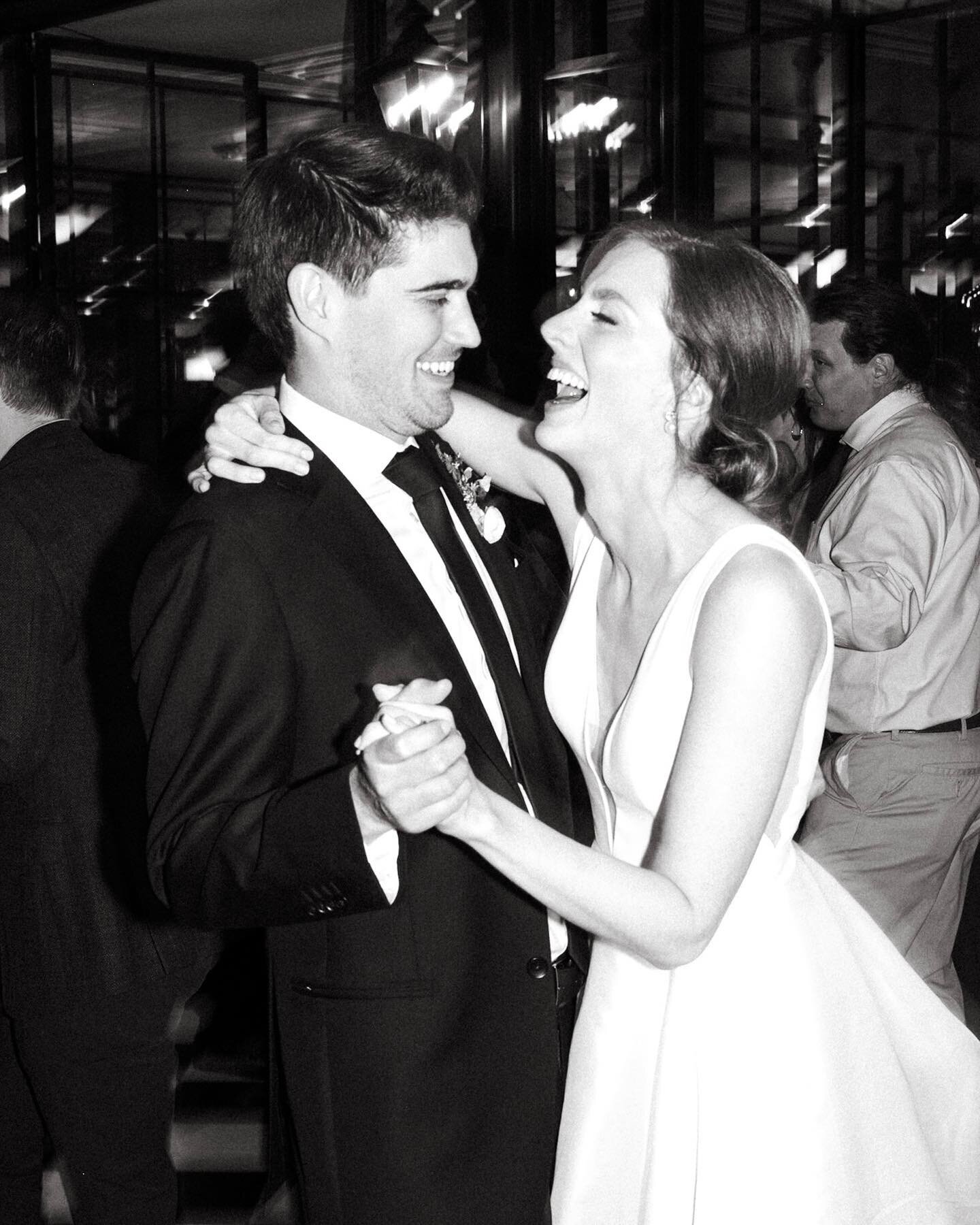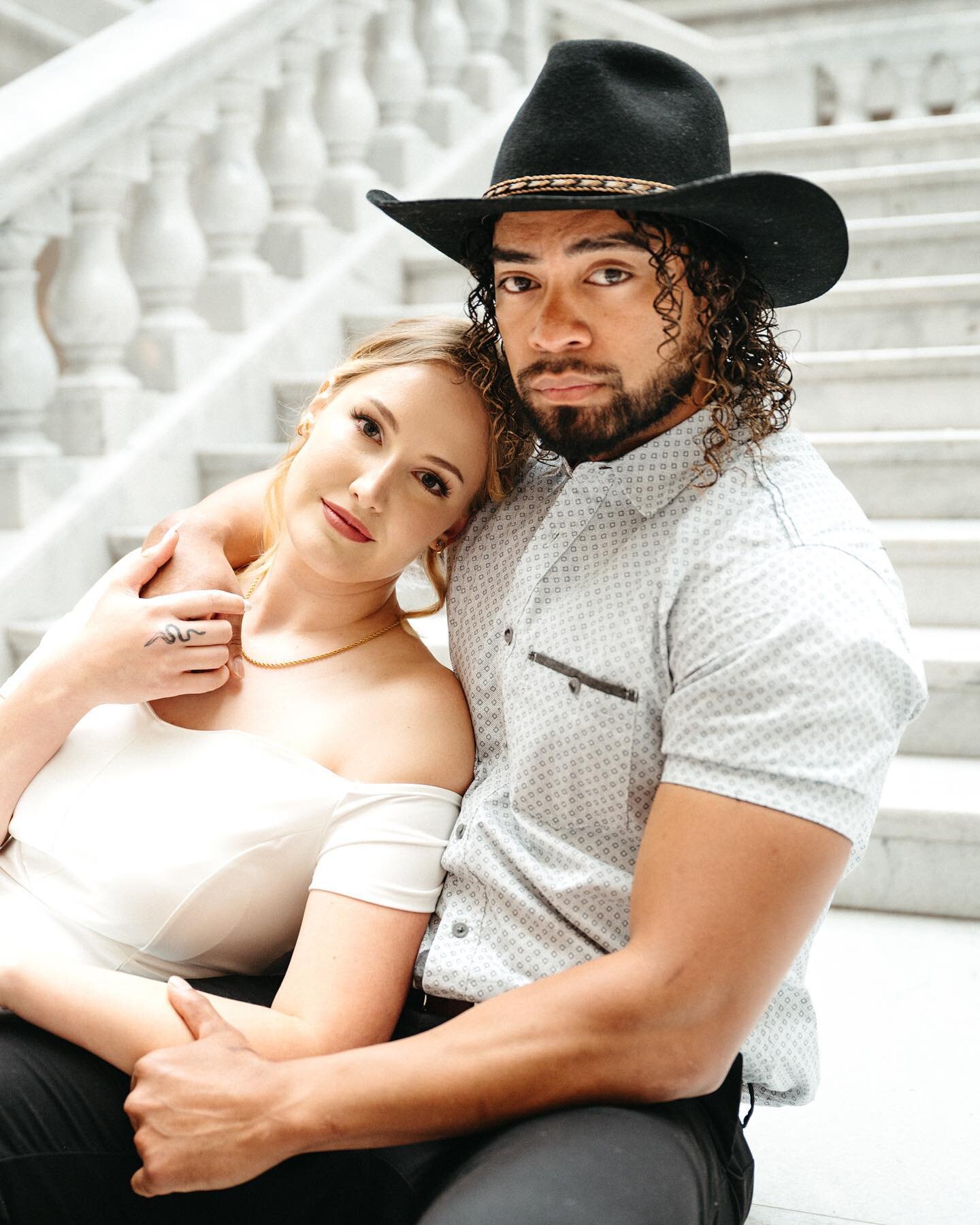RWP Lightroom Brush Pack
RWP Lightroom Brush Pack
Are you looking for a way to enhance your editing but not sure what that next step could be? Often photographers will continue to spend hundreds on new presets but none are achieving the results they’re looking for. The problem is, it’s usually not your presets. Mastering brushes took my photos to the next level quicker than any preset pack ever could.
Lightroom brushes are used to quickly take your photos from good to great. As you’re editing, have you ever noticed the sky was a bit too bright, the skin needed to be a little creamier, the teeth could use some white strips, the jeans were too blue, the eye color wasn’t popping, or the skin tones were starting to resemble an oompa loompa? These are all quick fixes with this Lightroom Brush Pack.
This set includes 24 brushes that can be used as brush, gradient or radial filters. They were created to easily enhance or correct any part of your image, from skies to skin tones.
*No refunds due to this being a digital product.
*These are .lrtemplate files compatible with Adobe Lightroom Classic
*Includes video tutorial showing how, when and where to use each one
*Includes installation guide PDF
24 Brushes included in Brush Pack:
Blue Desaturation
Blue Saturation
Blue Sky Gradient
Blur
Bold
Brighten
Brighter Eyes
BW Gradient
Contrast Enhance
Creamy
Darken
Darken Background
Dramatic Sky
Eye Color Enhance
Fog
Golden Hour
Green Desaturation
Green Saturation
Lash Enhance
Orange Skin Correction
Sharpen
Smoother Skin
Sun Flare
Whiten Teeth